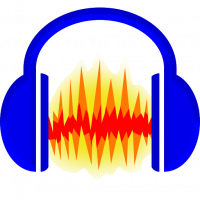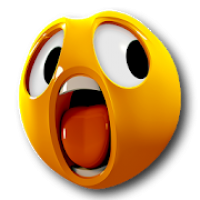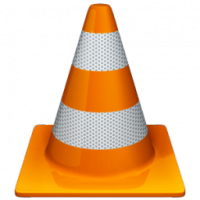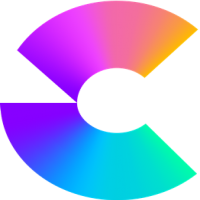
CreateStudio
Create Studio video animation software for Windows & Mac computer allows you to create high quality animated explainer videos and much more.
With CreateStudio, you can create complex animations and effects with click, drag & drop functionality. It takes out the complexity, and allow you to make complex animations with ease.
Whether you need a vertical video for Facebook & Instagram stories, or a square sized video for Facebook newsfeeds and video ads, and if you just need a standard 16 x 9 video, you can easily create them all inside your new best friend, CreateStudio.
You also can make videos that look great in any size and format. Its videos are published using the most popular video encoding technology to ensure fast and efficient video exports as well as small file sizes.
And the most important thing is if you get CreateStudio today, you’ll be discounted $180 OFF and the price now is just $47 (Personal ver) & $67 (Commercial ver) instead of $199 and $249. So don’t miss this huge opportunity!
Right now, you can lock in your chance to create incredible videos for all your marketing. While everyone else is paying high fees and getting lost in complex editors, every time they create a video, you’ll be quickly making high-quality videos quicker than ever before.
With CreateStudio you can drag and drop your way, to create videos that are uniquely you. Or you can also choose from our library of templates and customize them to match your mood, theme, or brand.
Animation made easy for everyone
CreateStudio enables everyone to easily create incredible videos for any kind of purpose in just minutes.
Create incredible videos in just minutes!
Create videos that actually look like they were made by Pixar studio! Simply select a character, choose an action, and animate! Great for explainer videos and also eye-candy on your social media post.
Speed up your animating with motion presets
Animating has never been so easy. Simply click to preview and click to add the animation to your layer. You can also create custom animations on our timeline for more advanced flexibility.
Speed up your animating with motion presets
Animating has never been so easy. Simply click to preview and click to add the animation to your layer. You can also create custom animations on our timeline for more advanced flexibility.
Easily Create Premium Character Explainer Videos
Quickly & easily remove any background color from both videos & images to create your own green screen videos. Works with any color background.
Animated Emojis, Backgrounds & Motion Graphics
Simply drag & drop animated emoji's, motion graphics, transitions, icons, and more to quickly create great-looking videos!
Create Teaser Videos
Quickly create incredible teaser styled videos to promote your own products are services. This video was completely designed and animated inside CreateStudio.
Create Promotional Videos
Showcase your own videos and images with sleek and modern promotional videos. Mask your media with different shapes and animate them for elegant styles.
Create Explainer Videos
Quickly create stunning videos by simply selecting pre-made characters, assets & elements, and customize to your own brand and style.
System Requirements:
Windows: Windows 7 and later
RAM: 4GB (Recommended 8GB or more)
Hard Disk Space: 4GB for program installation (would need even more if downloading all our available assets)
Graphics: Intel HD Graphics 5000 or later; NVIDIA GeForce GTX 700 or later; AMD Radeon R5 or later.
CreateStudio Pros:
- macOS & Windows compatible.
- Easily edit videos with our drag & drop timeline editor.
- Create & export unlimited videos in any resolution even 4k!
- Create kinetic text typography videos and more.
- Easily animate anything with incredible 1-click animation presets.
- Quickly build videos with drag & drop scenes & assets.
- Create explainer styled videos with incredible animated characters.
- Make great social videos with animated emojis.
- Easily remove colors and edit green screen footage in just a click.
- Import and animate SVG images and even adjust colors.
- Add masks and animate elements inside and outside mask layers.
- Kickstart your video creation with 50 pre-made video templates.
- Easily create custom animations & adjust easing on any element.
- Add special effects onto elements and customize quickly.
- 30 day 100% money-back guarantee.
- Tons of bonuses you can see right below.
CreateStudio Cons:
- You need to download & install it on Mac or Windows to use. It’s not a cloud-based software!
- The price will be increased to $199 – $249 after launch, it seems quite expensive. So, make sure you grab it until the discount is still available.