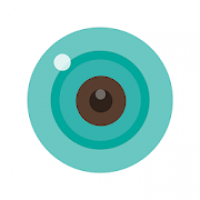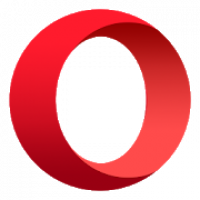Smart Life Automation
Smart Life is a smart device management App for you to control and manage your intelligent home products easier and to live smarter.
Connect your Smart Life to hundreds of other services. Smart Life provides an extraordinary experience with your smart home appliances, including smart plugs, smart lights, air conditioners, humidifiers... As long as your device works with Smart Life, you'll be able to build automation tasks through IFTTT like turning on the living room light when you're back home.
Smart Life App Features
Smart Life is one of the most exhaustive centralized apps for smart device management. With Smart Life, you can control your smart devices remotely and set up a complex chain of commands and automation.
Let’s have a look at some of Smart Life’s most prominent features. But please note that the following list of features is by no means comprehensive — the features are as vast as the number of smart devices you own because most smart devices also come with their own unique set of features.
Remote Control
With Smart Life, you can control all of your smart devices remotely from your smartphone app. Whether you’re in a different room, at work, or halfway across the world, you can control your smart devices using just a wireless connection and your smartphone app.
This can be incredibly useful in several situations. At night, you don’t have to go around your entire house making sure all the lights are off — simply turn them off remotely. If you remember that you left the air conditioner on when you left the house, you don’t have to fret or hurry back home, you can simply turn it off remotely.
Control Multiple Devices
The Smart Life app is compatible with a wide range of smart devices across all categories. You can configure all of them in a single smartphone app and control them together.
Voice Control
You can configure the Smart Life app using voice commands through Amazon Alexa, Google Assistant, and Cortana. This means that you can control all of your devices using voice commands, so you don’t even need to manually access your Smart Life app.
Family Sharing
You can share the management controls with different family members. You can also control how much control and management power different family members have so they don’t play around with devices they’re not supposed to.
Real-Time Alerts
The Smart Life app can also give you real-time alerts and push notifications if your motion sensor is triggered if your smoke alarm goes off, or in other such situations. As such, no matter where you are, you can rest assured that your home is safe.
Away Mode
You can trigger the Away Mode so the Smart Life app will automatically and randomly turn your lights on and off. This can deter burglaries because it will make it seem like your home is occupied even if you’re on a holiday halfway across the world.
Automation
With Smart Life, you can build several complicated and useful automation tasks through IFTTT. You can set up automation to turn all your devices off when you leave home, turn off some devices when you go to bed, change the color of the light according to the weather, and more.
Groups
You can group your smart devices into different categories based on functionality, geography, or other categories. For example, you can connect all the lights in your home to a single group called ‘Lights’ or you can connect all the devices in your kitchen to a single group called ‘Kitchen’. This allows you to control several devices with a single tap.
Schedules
You can establish schedules for when certain devices should turn on or off. For example, you can schedule all of your lights to automatically turn off at 10 PM or for all the lights to turn on at 5 PM. Setting schedules also help you make sure that no device is left turned on when it’s not supposed to be on.
Timers
You can set timers for different smart devices so they automatically turn off after a specific period. This is especially useful for kitchen appliances like the microwave or toaster. Instead of keeping an eye on the clock, you can rest assured the device will automatically turn off after a specified period.
Energy monitoring
Smart Life app does track energy usage — but only if the connected device has an energy monitoring feature.
Check out this useful and fun video for more tips on Smart Life or read our FAQ's below
Smart Life App FAQs
Tuya vs Smart Life: Which is the better app?
The Tuya app is often considered an alternative to the Smart Life app. However, both the Tuya app and the Smart Life app have been developed by the same organization, Tuya Inc, and they’re both identical. You can use either of them but the Smart Life app is the more popular choice, so we recommend that.
Will Sonoff work with the Smart Life app?
Sonoff is a competitor to the Smart Life app with its own iPhone and Android phone apps. As such, Sonoff won’t work with the Smart Life app. You can, however, find a workaround for it via IFTTT automation.
What devices work with the Smart Life app?
The Smart Life app is one of the most popular apps for smart devices and it’s compatible with thousands of devices. Whenever you get a device, you should first check if the device’s company is available on your Smart Life app.
Does the Smart Life app track energy usage?
The Smart Life app does track energy usage — but only if the connected device has an energy monitoring feature. If the connected device has an energy monitoring feature, the Smart Life app will show you the volts and watts at the moment along with a weekly, monthly, or yearly report, complete with graphs and historical data.